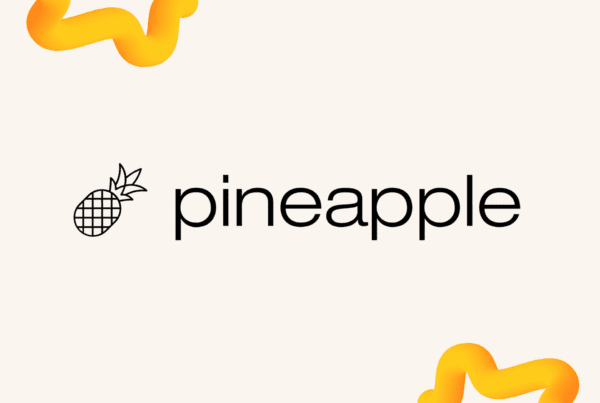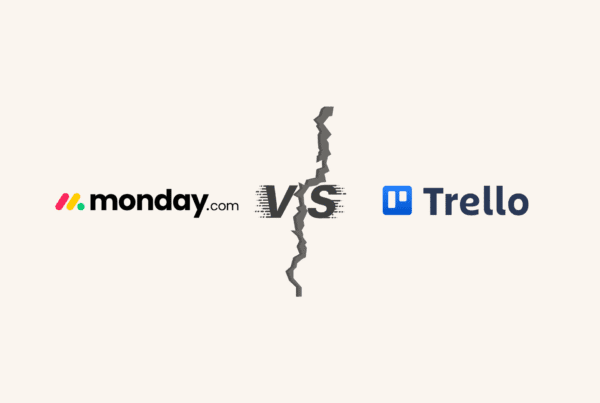Updated: 24 October 2025 • 6 minutes Read
When I first started exploring web hosting providers in the Philippines, I wanted something simple, fast, and reliable — without the steep learning curve that usually comes with website setup. That’s how I discovered Z.com WordPress Hosting, and after personally testing their service for a few months, I can confidently say it’s one of the most beginner-friendly hosting options available today.
My Personal Testing Experience with Z.com
I signed up for Z.com’s Starter Plan to test its performance and usability from a beginner’s perspective.
The signup process was smooth — it took me less than 10 minutes to get a WordPress site up and running. Z.com’s control panel was simple enough that I didn’t feel lost, and WordPress installation was literally one click.
Once my test site went live, I immediately noticed how fast it loaded — even without any caching plugins or performance tweaks. Another thing I appreciated was the automated setup. SSL certificates were activated instantly no manual configuration required, and daily backups were automatically scheduled.
For a first-time user, this hands-off approach was a relief. I could focus on creating content instead of worrying about updates or security patches.
Why I Think Z.com Is Perfect for WordPress Beginners
After testing Z.com and comparing it with other WordPress hosting providers, here are the reasons I’d recommend it to beginners:
- Beginner-Friendly Setup
Z.com makes launching a WordPress site incredibly easy. Their one-click installation and pre-configured settings mean you can have your website online within minutes — no coding or technical setup required. If you’re new to hosting, the user interface is clean and intuitive, which helps you learn as you go.
- Managed WordPress Hosting Without the Extra Cost
Z.com handles most of the backend tasks for you — automatic WordPress updates, plugin management, and daily backups. These are the same features that premium “managed hosting” brands offer but at a fraction of the price.
- Built-in Security and Free SSL
Every plan includes free SSL, AI-powered bot protection, and automatic malware scanning. During my test, I didn’t experience any downtime or security issues, which is reassuring if you’re running your first site.
- Responsive Local Support
Z.com’s support team deserves special mention. Whenever I reached out with basic setup questions, they responded within minutes through chat. This sentiment is echoed by many users on Trustpilot, where Z.com currently holds an excellent 4.3-star rating.
Here are some of the positive customer comments:
- “Their support is fast and reliable that will surely resolve specific problem.”
- “The customer service agent responded to my request immediately. Everyone is approachable.”
Having a reliable support team is critical when you’re new to WordPress, and Z.com genuinely delivers in this area.
What I Liked Most During My Test
- The dashboard is clean and minimal. You don’t need to navigate endless menus — everything’s exactly where you’d expect.
- Automatic daily backups gave me peace of mind. I even tried restoring a backup just to test the process — it worked perfectly in minutes.
- Speed optimisation tools are already integrated. I didn’t need to install extra plugins to achieve decent loading speeds.
- Transparent pricing — no confusing upsells or hidden renewal costs when I reviewed the plan details.
A Few Things to Keep in Mind
No hosting service is perfect, and here are a couple of small things I noticed:
- The Starter Plan is great for one website, but if you plan to manage multiple projects or an online store, you might want to start with the Growth Plan for more flexibility.
- Some users on Trustpilot mentioned occasional delays in domain transfers, so it’s best to register your domain directly with Z.com if you’re starting fresh.
How You Can Try Z.com WordPress Hosting
If you’re ready to start your WordPress journey, here’s a quick walkthrough:
- Go to Z.com WordPress Hosting.
- Choose the Starter Plan — it’s designed for beginners.
- Register your domain (you can do it during checkout).
- Proceed with the payment
- Go to your Z.com Account Dashboard. Click on the Log in to WP Squared button.
- Log in, pick your theme, and start building your site!
Once you’re live, Z.com automatically secures your site with SSL and handles daily backups — no extra configuration needed.
Try Z.com WordPress Hosting today
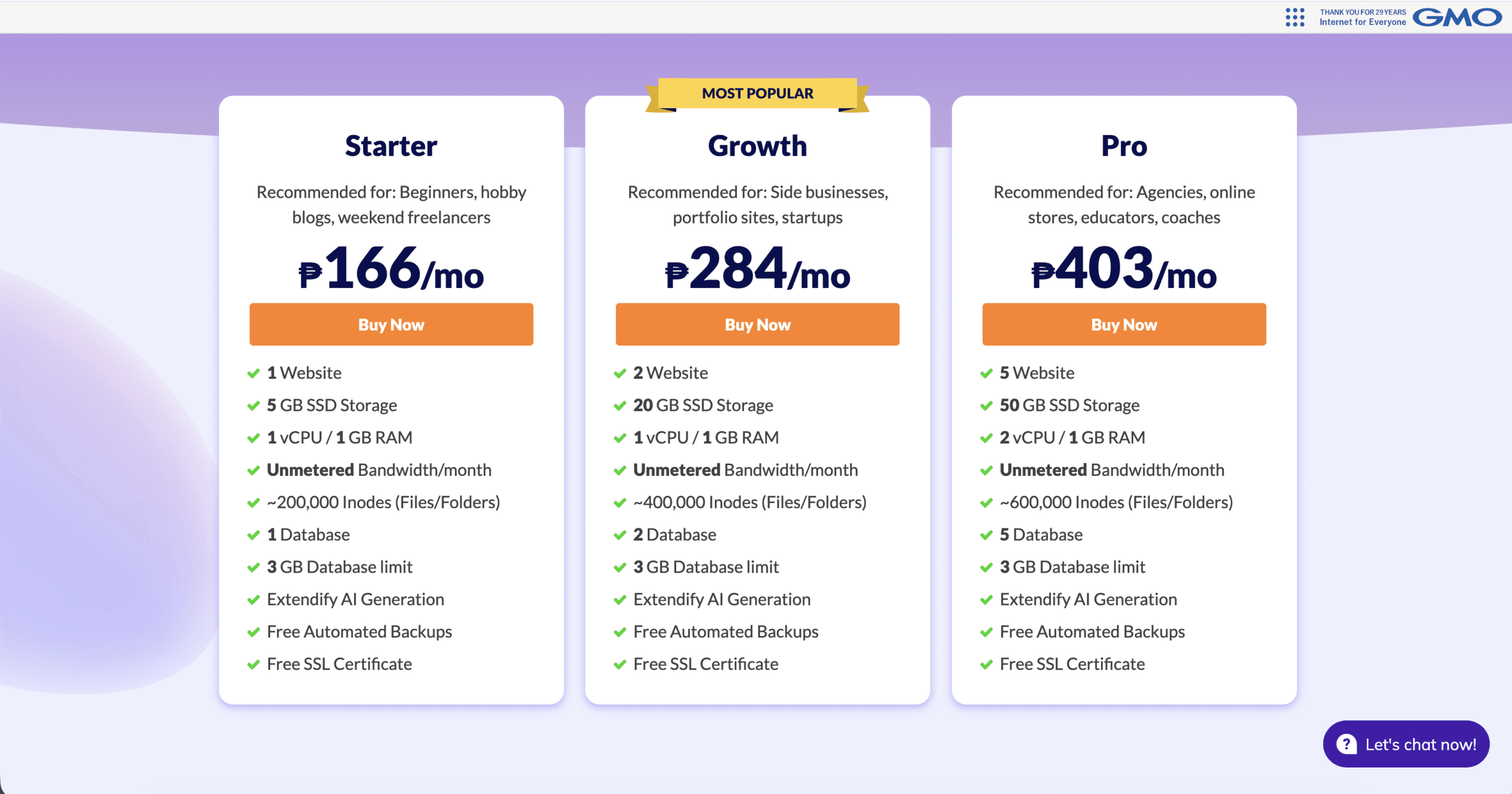 Final Thoughts
Final Thoughts
After personally testing Z.com WordPress Hosting, I can confidently recommend it to anyone launching their first website.
It combines speed, simplicity, and reliability in one affordable package. The best part? You don’t need to be tech-savvy — everything just works, and you also get local Philippine customer support whenever you need it.
If you’ve been holding off on creating your website because hosting seemed intimidating, Z.com takes that fear away. Give it a try — and you might be surprised at how easy running a WordPress site can be.
Topics: Reviews
Don’t forget to share this post!