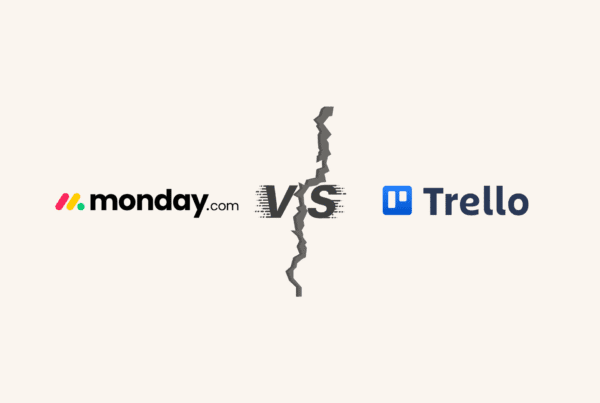Updated: 10 November 2025 • 6 minutes Read
If you’re a small business owner, freelancer, or solopreneur in 2025 in the Philippines, you know that having a professional website is no longer optional — it’s essential. The problem? Building a site can be time-consuming, expensive, and overwhelming for beginners.
That’s where Pineapple Website Builder steps in. It promises to help you create a beautiful, fully functional website in minutes using AI — no coding or technical skills required.
What Is Pineapple Website Builder?
Pineapple Website Builder is an AI-powered platform that helps users create websites in just a few clicks. All you need to do is describe your business, choose your preferred style, and the AI builds a website for you, complete with pages, images,and SEO-friendly content.
Unlike traditional builders like Wix or Squarespace, Pineapple focuses on speed and automation, making it perfect for entrepreneurs who want to go live quickly without dealing with complex design tools or hosting setups.
My Personal Experience Using Pineapple
To test Pineapple’s capabilities, I created a demo site for a fictional small business:
“Manila Coffee Roasters – a boutique coffee roasting business offering local blends and café supplies.”
Here’s what I found:
Setup & Onboarding
Signing up took less than 2 minutes. I entered a short business description, selected my preferred website style, and Pineapple’s AI instantly generated a homepage, about page, and service section — all with ready-to-edit copy.
The layout was clean and responsive right out of the box. I was impressed by how well the AI adapted content to my business type.
Customization
The drag-and-drop editor is smooth and beginner-friendly. I could easily change fonts, adjust colors, and add new sections like testimonials or contact forms.
Pineapple’s AI content generator even suggested better headlines and meta descriptions for SEO. It wasn’t perfect (some phrases were a bit generic), but it gave me a strong starting point to edit and personalize.
Publishing
Within three hours, I had a polished, mobile-responsive site published under my own custom domain.
For small business owners who don’t have time to mess with plugins, hosting, or design tweaks, this speed is a game-changer.
Key Features
Here are Pineapple’s most useful features for small businesses:
Feature |
Description |
AI Website Generator |
|
Drag-and-Drop Editor |
Customize layouts easily with zero coding. |
SEO Tools |
Built-in meta tag editor, sitemap, and keyword assistant. |
Custom Domain Integration |
Connect your own domain for professional branding. |
Built-In Hosting & SSL |
|
AI Blogging Assistant |
Generate blog post ideas and outlines to boost SEO. |
Analytics Dashboard |
Track traffic, engagement, and conversions in one place. |
Pricing Plans (as of 2025)
Plan |
Monthly Price |
Best For |
Key Features |
Free |
$0 |
Testing & personal use |
|
Basic |
~$12/month (yearly) |
Small businesses |
Unlimited pages, custom domain, SEO tools, AI editor |
Grow |
~$24/month (yearly) |
Content creators |
AI blogging assistant, video uploads, more storage |
The Basic Plan offers the best value for small businesses. It removes Pineapple branding, lets you use your own domain, and unlocks unlimited pages.
Pros & Cons
Pros
- Fast setup – you can publish a live website in under a day.
- Beginner-friendly – perfect for small business owners with no tech background.
- Affordable – solid features for ~$12/month.
- AI content & SEO tools – saves time writing and optimizing.
- Hosting + SSL included – no extra setup or hidden costs.
- Mobile-responsive templates – your site looks great on all devices.
Cons
- Limited advanced customization – not ideal for developers who want full design control.
- Basic e-commerce support – fine for small catalogs, but not for large online stores.
- Free plan limitations – Pineapple branding and limited pages.
- AI copy needs light editing – sometimes too generic for niche markets.
Pineapple vs Competitors
Feature |
Pineapple |
Wix |
Squarespace |
AI-Generated Sites |
✅ |
⚪ Partial |
⚪ Partial |
Drag-and-Drop Editing |
✅ |
✅ |
✅ |
Custom Domain |
✅ (Paid) |
✅ |
✅ |
SEO Tools |
✅ |
✅ |
✅ |
Price (Starter Plan) |
~$12/mo |
~$16/mo |
~$23/mo |
Ease of Use |
⭐⭐⭐⭐ |
⭐⭐⭐ |
⭐⭐⭐ |
Pineapple stands out for its simplicity and AI-driven workflow. It’s ideal for beginners who want fast results and minimal setup, though heavy customizers might prefer more advanced platforms.
Is Pineapple Website Builder Worth It for Small Businesses in 2025?
After testing Pineapple myself, my verdict is YES — definitely worth it for small businesses in the Philippines that value ease of use, fast setup, and affordability.
If your goal is to create a professional, conversion-ready site without spending weeks learning web design or hiring a developer, Pineapple delivers.
It’s especially great for:
- Service-based businesses (consultants, salons, cafés, agencies)
- Freelancers and solo entrepreneurs
- New startups launching their first website
However, if your business requires advanced e-commerce features or heavy design customization, you might outgrow it eventually.
Pineapple Website Builder stands out as one of the most beginner-friendly AI website builders in 2025. It makes creating a professional website simple, saves you time, and helps small business owners in the Philippines get online quickly — all at an affordable cost.
If you’re ready to create your business website effortlessly, start with the free version and upgrade when you’re ready for a custom domain and extra tools.
Topics: Reviews
Don’t forget to share this post!