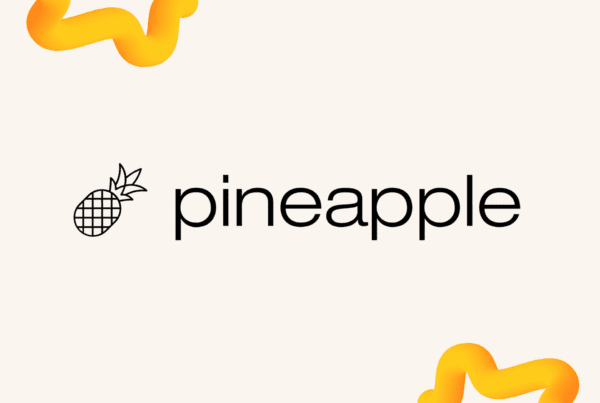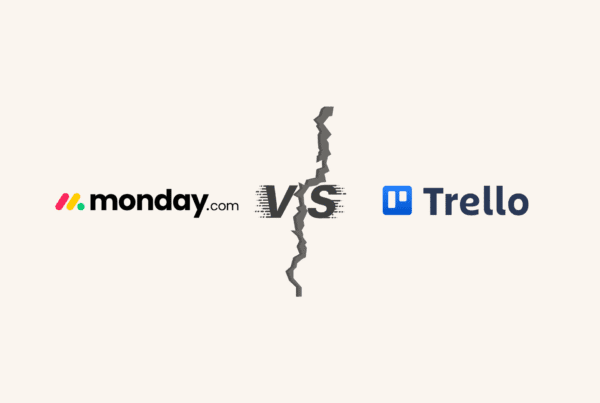Updated: 17 October 2025 • 7 minutes Read
Email marketing can feel overwhelming when you’re just starting out. I remember when I first launched my blog, I spent hours sending newsletters manually and trying to track subscribers in spreadsheets. It was chaotic. I tried a few email marketing tools, but they were either too expensive or too complicated until I discovered MailerLite.
After using it for several months, I can confidently say it’s one of the most beginner-friendly and affordable email marketing platforms available today. This review will share my experience, pros and cons, key features, and how it compares to other tools.
Start your free trial of MailerLite here. Get a free trial of premium features | No credit card required.
What is MailerLite?
MailerLite is a cloud-based email marketing platform for bloggers, small businesses, and e-commerce stores. It helps you send emails, automate campaigns, manage subscribers, and create landing pages—all without spending a fortune.
For me, the simplicity was a game-changer. Within a few days, my first automated welcome email was set up, and my engagement started improving immediately.
Key Features & My Experience
Here’s why I love MailerLite—and how I personally use its features:
- Drag-and-Drop Email Editor
The editor is intuitive and easy to use. I can create beautiful emails in minutes without any coding skills. I love adding images, videos, and dynamic content blocks, which help my newsletters feel more engaging.
Pro tip: Always preview emails on mobile.
MailerLite makes this simple, saving me from sending emails that looked broken on phones.
- Automation & Workflows
MailerLite’s automation features are incredible. I set up a welcome sequence that sends three emails over a week. My open rates jumped from 10% to 25%, and more people clicked my links.
Pro tip: Start with a simple workflow and gradually add triggers as you get comfortable.
- Subscriber Management
Segmenting subscribers was a revelation. I created groups based on engagement—those who clicked links versus those who didn’t. This simple step doubled my click-through rates. Cleaning out inactive subscribers also helped improve deliverability.
- Landing Pages & Forms
I built a lead magnet landing page in about 15 minutes. Within a week, I gained 100 new subscribers. It’s amazing that you don’t need a separate tool—everything is built-in.
- E-commerce Integration
MailerLite connects seamlessly with Shopify, WooCommerce, and more. I set up an automation to send abandoned cart emails, recapturing several lost sales.
- Reporting & Analytics
MailerLite’s analytics dashboard is easy to understand. I could quickly see which emails performed best, tweak subject lines, and adjust content. This helped me steadily improve my campaigns.
- Pricing & Free Plan
MailerLite’s free plan lets you manage up to 500 subscribers and send 12,000 emails per month. I started on this plan and upgraded later as my list grew. Paid plans start at $9/month, which is very affordable for the features offered.
Claim your free MailerLite account here
Pros & Cons (From My Experience)
Pros:
- Very easy to use—even for beginners
- Generous free plan
- Advanced automation workflows
- Affordable paid plans
- Great e-commerce and third-party integrations
- Reliable email deliverability
Cons:
- Free plan support is limited
- Fewer pre-built templates compared to competitors
- Advanced reporting is restricted to higher tiers
The pros far outweigh the cons, especially for small businesses and bloggers.
Who Should Use MailerLite?
MailerLite is perfect for:
- Bloggers & content creators looking to automate newsletters and reach their audience with ease.
- Small businesses in the Philippines that need an affordable and effective email marketing tool to engage customers.
- Creators selling digital products or services, wanting a simple platform to handle email campaigns and sales funnels.
- E-commerce stores that want simple automation to boost sales and grow their customer base.
It might be less suitable for enterprise-level businesses needing complex CRM integrations.
MailerLite vs Mailchimp
Feature |
MailerLite |
Mailchimp |
Free Plan |
Up to 500 Subscribers |
Up to 500 Subscribers |
Monthly Email Sends |
12,000 |
1000 |
Drag-and-Drop Editor |
Easy |
Easy |
Automation Workflows |
Advanced |
Advanced |
E-commerce Integration |
✅ Shopify/WooCommerce |
⚠️ Limited |
Pricing (Starting) |
USD$9/month |
USD$11/month+ |
MailerLite shines for ease of use, affordability, and the generous free plan.
My Step-by-Step MailerLite Automation Setup
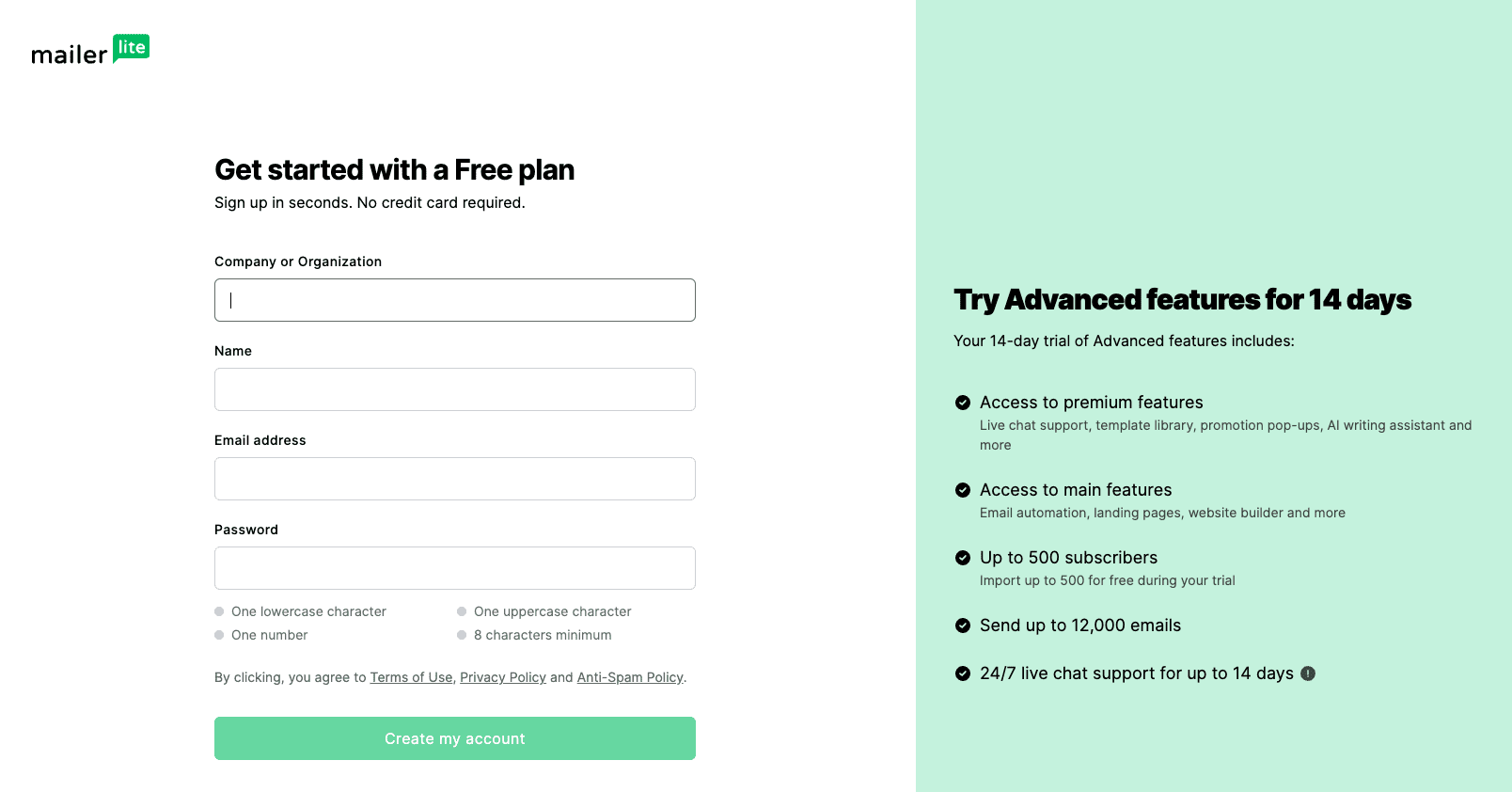 Here’s exactly what I did to get started:
Here’s exactly what I did to get started:
- Log in to MailerLite
- Go to Automation > Create Workflow
- Choose a trigger (e.g., “Subscriber joins a group”)
- Add actions: “Send welcome email” → “Wait 2 days” → “Send follow-up email”
- Activate workflow and watch engagement grow
This simple setup saved me hours every week while increasing subscriber engagement.
Tips From My Experience
- Segment your audience for personalised emails
- Use A/B testing to optimise subject lines and content
- Regularly clean your email list to maintain deliverability
- Integrate MailerLite with other tools for maximum automation efficiency
Pricing Plans (2025)
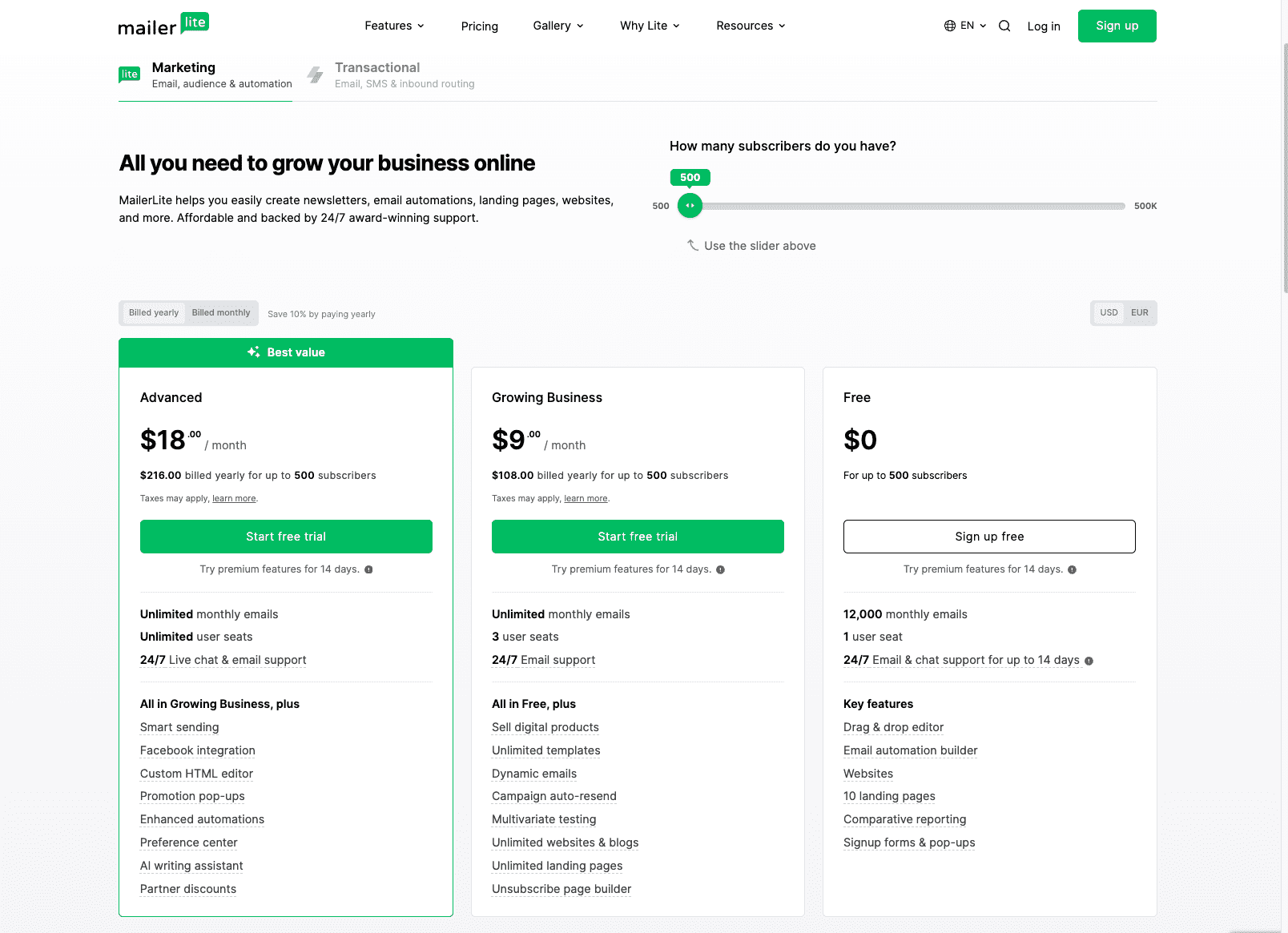
Plan |
Emails per Month |
Monthly Price (USD) |
Free |
12,000 |
$0 |
Growing |
Unlimited |
$9 |
Advanced |
Unlimited |
$18 |
With MailerLite, all plans cover up to 500 subscribers, and pricing adjusts as your subscriber count grows beyond that. I started with the free plan to test the features and only upgraded when my list expanded, which helped me save money while scaling effectively.
Start with the free MailerLite account
After using MailerLite for several months, my subscriber list grew from 200 to over 1,000, my engagement increased, and my email marketing finally felt manageable.
If you’re a blogger, small business owner, or creator looking for an easy-to-use and affordable email marketing tool, I wholeheartedly recommend MailerLite.
Try MailerLite today — free account
FAQs
Is the free plan enough for beginners?
Definitely! The free plan is perfect for Filipino beginners who want to test out MailerLite’s features and start growing their email list. It’s a great way to dive in without any pressure.
Can I migrate from another service?
Yes, MailerLite makes it easy to import subscribers and past campaigns.
Does MailerLite integrate with other platforms?
Yes, MailerLite integrates seamlessly with popular platforms like Shopify, WooCommerce, WordPress, Zapier, and many more—ideal for eCommerce businesses and bloggers in the Philippines!
Topics: Reviews
Don’t forget to share this post!