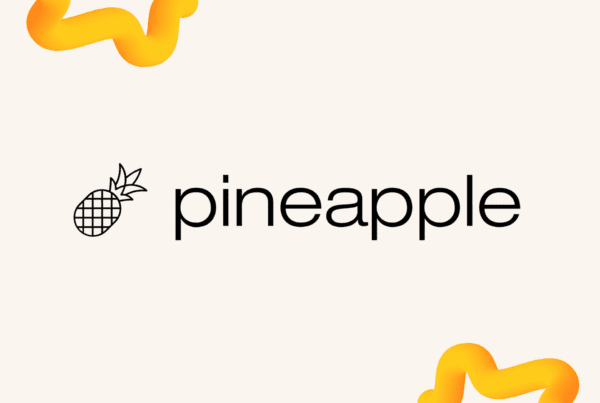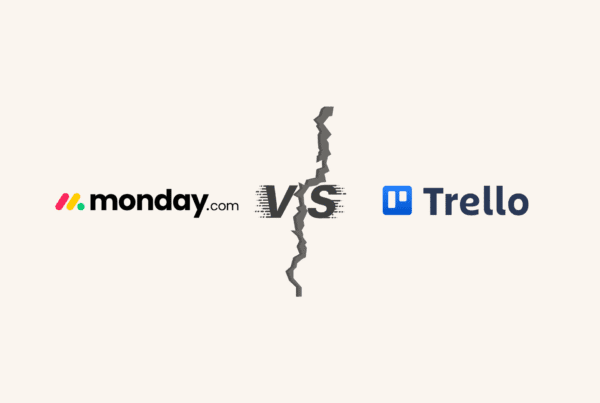Updated: 05 November 2025 • 8 minutes Read
Finding the right WordPress hosting can be overwhelming. Speed, reliability, support, and security all matter — and not every hosting provider delivers on all fronts. That’s where Kinsta comes in. Known as a premium, cloud-based managed WordPress hosting provider, Kinsta has built a reputation for exceptional website performance and responsive expert support.
In this 2025 review, we’ll take an honest look at Kinsta’s features, performance, pricing, pros and cons, and customer feedback from Trustpilot. By the end, you’ll know whether Kinsta is the right choice for your WordPress site.
What Is Kinsta?
Founded in 2013, Kinsta has quickly grown into a top-tier managed WordPress hosting provider. Built on the Google Cloud Platform, Kinsta focuses exclusively on WordPress and WooCommerce hosting.
Unlike generic shared hosting, Kinsta provides a fully managed experience, which means:
- Automatic backups
- Advanced caching
- Staging environments
- Free site migrations
Kinsta’s servers are optimized for speed, security, and scalability, making it a popular choice among agencies, developers, and growing businesses.
Key Features That Make Kinsta Stand Out
Kinsta isn’t just fast; it offers a suite of features that make managing a WordPress site easier and more secure. Here’s what sets it apart:
Google Cloud Platform Infrastructure
Kinsta leverages Google Cloud Platform’s premium tier network, ensuring fast load times and reliable uptime. Sites hosted on Kinsta benefit from SSD storage, built-in caching, and automatic scaling during traffic spikes.
MyKinsta Dashboard
Kinsta’s custom dashboard makes site management simple. From creating staging environments to monitoring performance analytics, the dashboard is intuitive and user-friendly.
Free Migrations
Switching to Kinsta is hassle-free. Professional support teams handle free WordPress migrations, ensuring your site moves without downtime or errors.
Security Features
Kinsta includes:
- Daily automatic backups
- Free SSL certificates
- DDoS detection
- Hardware firewalls
- Active and passive security monitoring
Performance Optimization
Kinsta automatically applies caching, CDN integration, and PHP optimizations. The result: faster load times and smoother user experience — crucial for SEO and conversions.
24/7 Expert Support
Kinsta support staff are WordPress experts, available around the clock via live chat. Unlike generic hosting support, you get knowledgeable, problem-solving assistance quickly.
Developer-Friendly Tools
Kinsta offers SSH access, Git, WP-CLI, and staging sites for testing changes — ideal for developers and agencies managing multiple clients.
Ready to try Kinsta for your WordPress site?
Performance: Speed and Uptime
Speed and reliability are critical for any website. According to independent benchmarks and user reviews:
- Load times: Kinsta-powered sites consistently load under 1 second.
- Uptime: 99.9% guaranteed, backed by Google Cloud’s robust infrastructure.
- Global CDN: Kinsta includes KeyCDN for worldwide content delivery, improving performance for international audiences.
Users on Trustpilot often highlight how their sites feel noticeably faster after migrating to Kinsta. One reviewer noted:
“Our WooCommerce store used to lag during sales. Since moving to Kinsta, load times are blazing fast, even with high traffic.”
Ease of Use: Managing WordPress Made Simple
The MyKinsta dashboard is one of the platform’s strongest points. Unlike cPanel-based hosting, it’s built specifically for WordPress.
With MyKinsta, you can:
- Launch and manage multiple sites
- Create staging environments for testing
- Monitor bandwidth, traffic, and performance metrics
- Manage backups and restore with one click
Even non-developers find it easy to navigate, making it ideal for small business owners and marketing teams who want control without technical complexity.
Customer Support and Reliability
Kinsta’s 24/7 WordPress expert support earns high praise on Trustpilot. Here’s a summary of customer feedback:
- Responsiveness: Most queries resolved within minutes.
- Knowledge: Support staff are familiar with both technical and business challenges.
- Problem-solving: Users report quick solutions to migrations, performance, and plugin issues.
Some reviewers mention pricing as a concern, but nearly all highlight the value in uptime, speed, and proactive support.
Pricing: Is Kinsta Worth It?
Kinsta is premium hosting, which means it costs more than basic shared hosting. However, the performance and support justify the investment, especially for businesses that depend on fast, reliable websites.
Plan |
Price (per month) |
Key Features |
Starter |
$35 |
1 WordPress install, 25k visits, 10 GB storage |
Pro |
$70 |
2 installs, 50k visits, 20 GB storage |
Business 1 |
$115 |
5 installs, 100k visits, 30 GB storage |
Business 2 |
$225 |
10 installs, 250k visits, 40 GB storage |
Enterprise |
Custom |
20+ installs, high traffic, dedicated resources |
Who should consider Kinsta?
- Agencies and developers managing multiple client sites
- Growing businesses requiring high uptime and performance
- WooCommerce stores with fluctuating traffic
Start your premium WordPress hosting experience today with Kinsta.
Pros and Cons of Kinsta
Pros
- Lightning-fast speed and performance
- Built on Google Cloud Platform
- Expert 24/7 WordPress support
- Intuitive MyKinsta dashboard
- Free migrations and staging environments
- Daily backups and strong security
Cons
- Higher price than shared hosting
- Limited entry-level plan resources (1 site, 25k visits)
- Not ideal for hobby blogs on a tight budget
Who Should Use Kinsta?
Kinsta is ideal for:
- Agencies managing multiple client websites
- E-commerce stores needing speed and uptime
- Medium to large businesses scaling online operations
- Developers who want SSH, Git, and staging environments
Not ideal for:
- Hobby bloggers with minimal traffic
- Users on a very tight budget
Is Kinsta Worth It in 2025?
Kinsta delivers speed, reliability, security, and expert support — all essential for modern WordPress sites. While it comes at a higher price than shared hosting, the benefits for businesses, agencies, and professional websites make it a worthy investment.
If your goal is a fast, secure, and scalable WordPress hosting solution, Kinsta remains one of the top choices in 2025, especially for those who value performance and peace of mind.
Try Kinsta today and experience premium managed WordPress hosting.
FAQs About Kinsta
Is Kinsta good for small businesses in the Philippines?
Yes. While premium, the speed, uptime, and expert support make it ideal for businesses that rely on a professional online presence.
Does Kinsta offer free migrations?
Yes. All Kinsta plans include free professional WordPress migrations.
Can I manage multiple sites with Kinsta?Yes. The Pro, Business, and Enterprise plans let you manage multiple WordPress sites through Kinsta’s centralized MyKinsta dashboard, which is great for digital agencies and freelancers in the Philippines handling multiple clients.
How fast is Kinsta?
Kinsta consistently ranks among the fastest WordPress hosts thanks to Google Cloud infrastructure and built-in caching.
Is Kinsta worth the price?
For local businesses, e-commerce stores, and agencies, the performance, reliability, and expert support justify the premium price.
Topics: Reviews
Don’t forget to share this post!