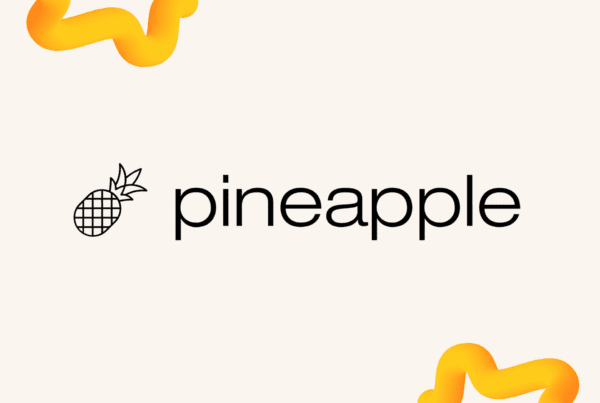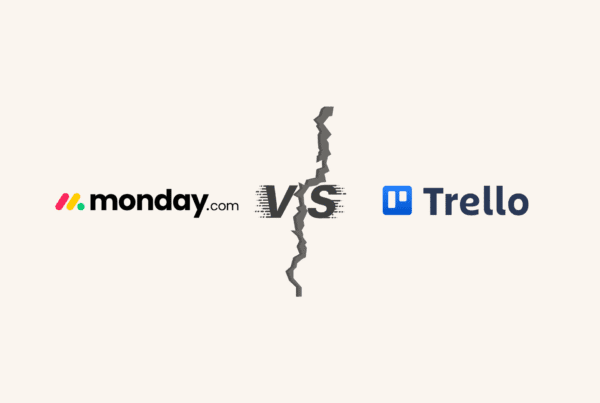Updated: 07 October 2025 • 5 minutes Read
I used to dread meetings, especially when I had to manually transcribe notes after Zoom, Google Meet, and Teams calls. Not anymore, thanks to Notta AI, a powerful AI transcription tool that automatically transcribes meetings in real time.
Manual note-taking felt like a full-time job on top of my actual work. Then I discovered AI transcription tools. Suddenly, meetings became productive instead of exhausting, and I could focus on contributing instead of scribbling every word.
In this article, I’ll share my experience using Notta to automatically transcribe meetings—and show you exactly how you can do the same.
Why Manual Note-Taking Was Driving Me Crazy
Before I found Notta, I faced the same challenges many of you might know too well:
- Divided attention
I could either participate in the discussion or take notes—but not both. - Missed details
Speakers would jump from topic to topic, and I would lose half the points. - Time sink
Cleaning up my messy notes afterwards was exhausting. - Sharing headaches
My notes were inconsistent, and teammates often had to clarify things I forgot.
It felt like no matter how organised I tried to be, I was always behind.
The Smarter Way: How Notta Changed My Workflow
When I started using Notta, everything changed. Here’s why:
- Real-time transcription
I could see every word appear as it was spoken. - Multi-language support
Perfect for my international team calls. - Searchable transcripts
I can instantly find that one point from a meeting two weeks ago. - Export options
PDFs, Word docs, or summaries—ready to share with my team.
For the first time, I left meetings feeling relieved instead of drained.
How I Transcribe Zoom, Google Meet, and Microsoft Teams Calls Automatically
Here’s the workflow I use daily—and it’s surprisingly simple.
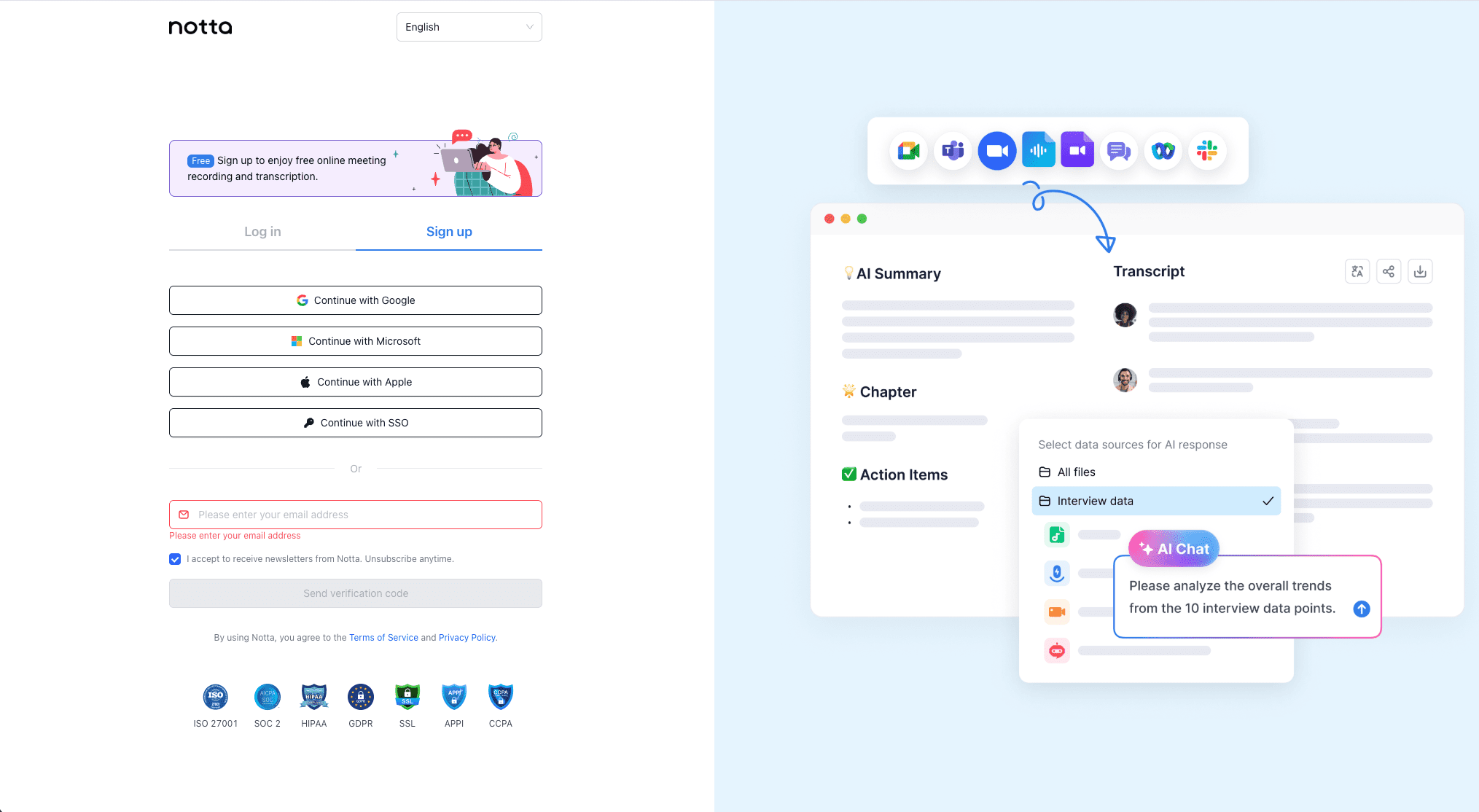
Step 1: Sign Up and Log In
I started by creating a Notta account—it took less than 5 minutes. I also installed it on my laptop, so I could use it for Zoom calls and Teams meetings.
Step 2: Connect Your Meeting Platform
From the Notta dashboard, I clicked “Import or Record” and connected my meeting platform. Notta works seamlessly with Zoom, Google Meet, and Microsoft Teams, so I didn’t have to fiddle with complicated settings.
Step 3: Record and Transcribe in Real Time
During my first live transcription, I was honestly skeptical. But as the words appeared on screen in real time, I realised how much stress and effort I had been wasting taking notes manually.
Step 4: Review and Edit Notes
After the meeting, Notta automatically generated a full transcript. I could:
- Highlight key points
- Add tags for easy reference
- Use the AI summary feature to turn long transcripts into short, actionable bullet points
It felt like having a personal assistant who remembered everything for me.
Step 5: Export and Share
Finally, I exported the notes as a PDF and shared them with my team. No more “wait, what did they say?” emails. Everyone was on the same page, and I saved hours every week.
Try this workflow with your next meeting and you’ll see why I can’t go back. Start your free Notta trial here.
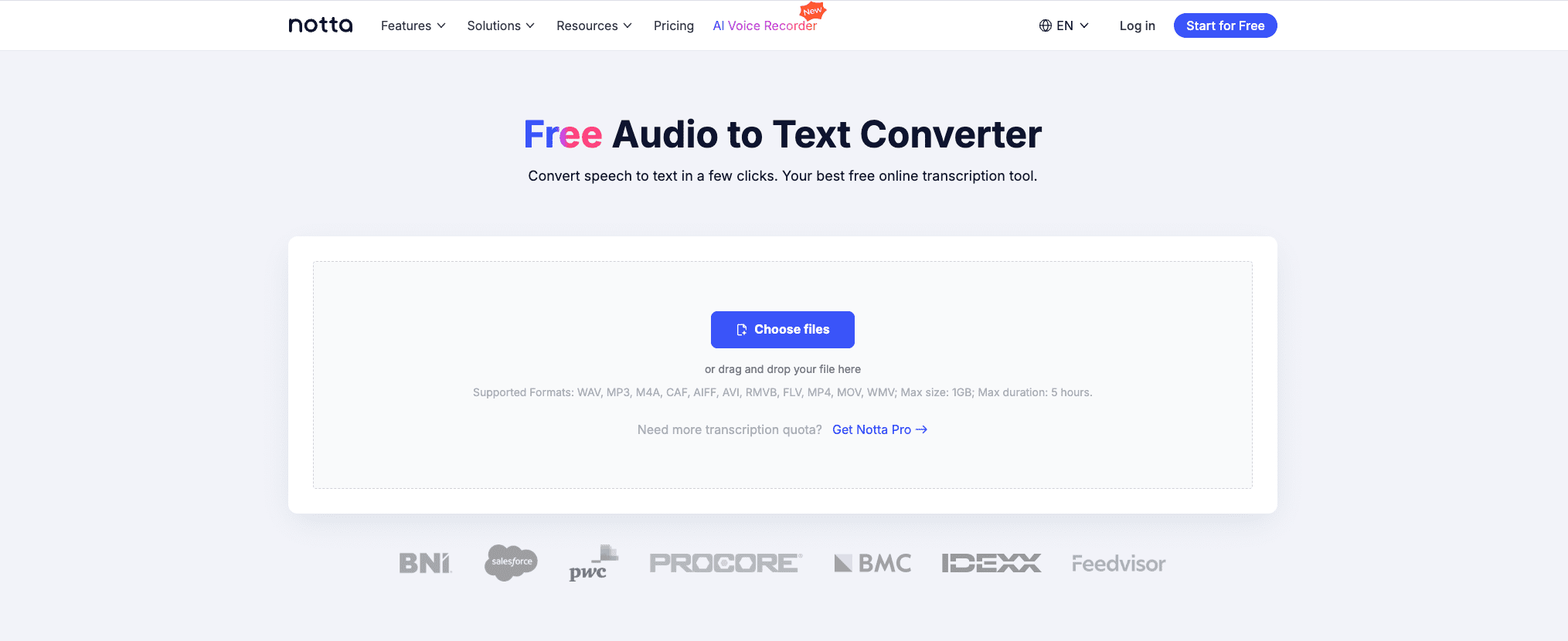
Who Will Love This Workflow
From my experience, anyone can benefit:
- Busy professionals
Focus on contributing, not scribbling notes. - Students
Capture every lecture detail without stress. - Remote teams
Make sure everyone is aligned across time zones. - Content creators
Easily repurpose interviews or webinars into blog posts, social content, or scripts.
Final Thoughts
Using Notta has literally transformed how I attend meetings. I now leave every call confident that nothing will be forgotten, and I actually enjoy the process of reviewing notes.
If you’ve been stuck in the cycle of messy, incomplete meeting notes, I highly recommend giving Notta a try. It’s like having a personal assistant who never misses a word.
Ready to save hours and stress? Start your free Notta trial here and make your next meeting effortless.
Topics: Reviews
Don’t forget to share this post!