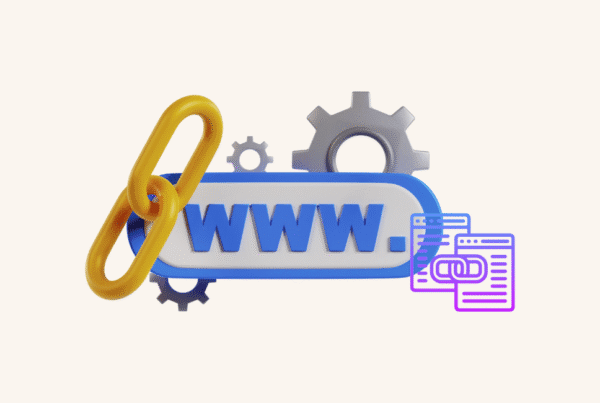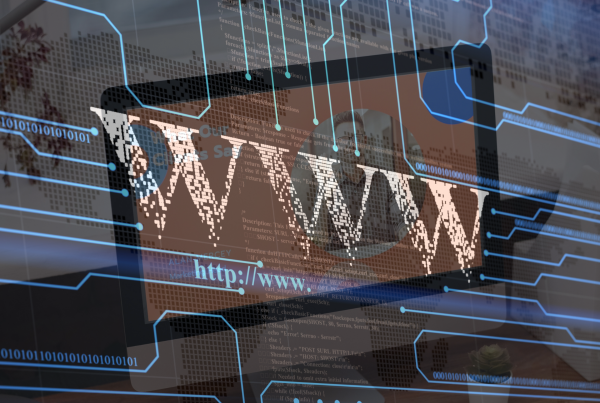Updated: 15 November 2023 • 6 minutes Read
When you’re online, you often come across the term “IP address.” Think of it as your internet address – an element for connecting to the web. It’s essential for browsing web pages and sending/receiving emails.
The IPv4 system, introduced in the 1990s during the Internet’s early days, uses 32-bit data, providing around 4.3 billion IP addresses. However, the Internet’s rapid growth has led to address exhaustion issues. To address this, IPv6, utilising 128-bit data, is being promoted. Unlike IPv4, IPv6 virtually has an unlimited number of IP addresses.
Beyond these, various IP addresses, such as local and global IP addresses, contribute to the diverse landscape of online connectivity.
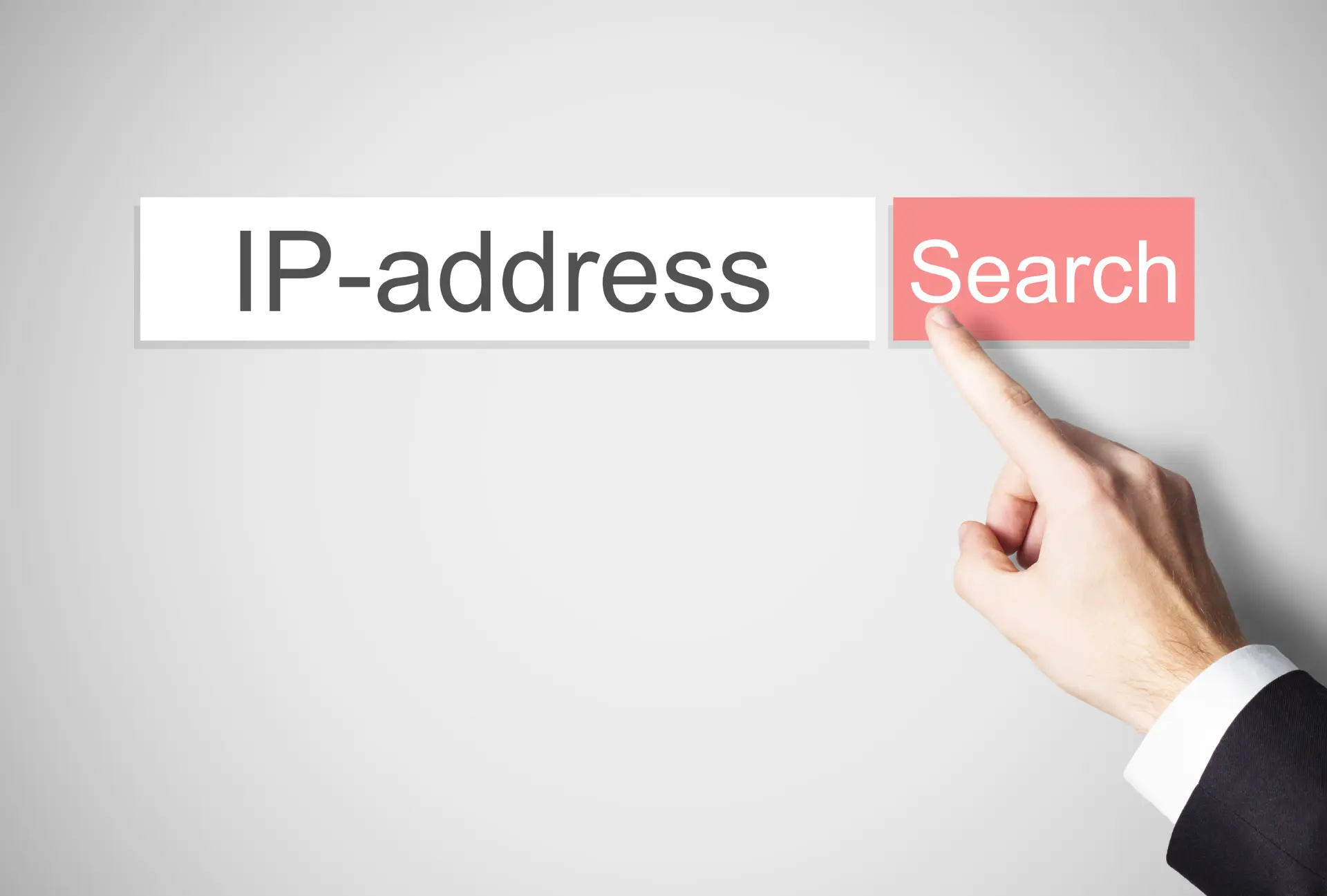 Types of IP addresses
Types of IP addresses
-
A local IP address, or a private IP address, is utilised within your home or office network. These addresses are freely assigned within the network, but it’s crucial to prevent duplicates.
Typically, local IP addresses are automatically assigned by DHCP, a mechanism that dynamically configures network parameters. Alternatively, users can manually set local IP addresses. However, it’s important to note that local IP addresses cannot directly connect to the Internet.
Mechanisms like NAT (Network Address Translation) or IP masquerading are employed to enable Internet connectivity. These processes involve converting local IP addresses to global IP addresses executed by a router in your home or office network.
-
A global IP address is crucial for connecting to the Internet. Managed by ICANN, these addresses are unique worldwide and serve as the Internet’s equivalent of a street address.
ISPs (Internet Service Providers) dynamically allocate global IP addresses to homes and offices. Consequently, the global IP address may change significantly when the router restarted. This variable address is known as a dynamic IP address.
Alternatively, users can pay an additional fee to secure a fixed IP address, also called a static IP address. This choice ensures a consistent and unchanging global IP address, stabilising specific online activities.
Reasons to change your local and Global IP address
IP addresses encompass both local and global variants.
 A local IP address is one that you can freely set within your network. Routers automatically assign local IP addresses using DHCP, a process you may not notice. However, there are situations where changing this local IP address is necessary, such as when you encounter issues connecting to your router or when running a home server.
A local IP address is one that you can freely set within your network. Routers automatically assign local IP addresses using DHCP, a process you may not notice. However, there are situations where changing this local IP address is necessary, such as when you encounter issues connecting to your router or when running a home server.
Can’t Connect to Router:
If you’re having trouble connecting to your router, check the following before changing the local IP address,
- Is the LAN cable connected?
- Is the LAN cable damaged?
- Is your computer functioning correctly?
- Any issues with your ISP?
- Are you connected to the correct access point?
- Problems with the Wi-Fi repeater?
- Is there an issue with the router itself?
Before changing your local IP address, confirm the range assigned by your router and ensure no overlap with other devices. Unless there’s a specific reason, it’s advisable to use DHCP for obtaining the local IP address.
Home Server:
Running a home server requires setting a fixed IP address on your computer. To do this:
- Change the local IP address assigned by DHCP to a fixed one.
- Configure your router’s DNS settings to link your home server’s domain traffic with the local IP address.
- Acquire additional knowledge, such as opening ports on the router.
Properly setting up your router and computer ensures your home server operates smoothly.
 Changing a global IP address is motivated by geographical restrictions, prevention of location tracking, and safeguarding freedom of speech.
Changing a global IP address is motivated by geographical restrictions, prevention of location tracking, and safeguarding freedom of speech.
Geographical Restrictions:
- Web and Video Content Restrictions – Some web pages and video content are geo-restricted. To overcome this, a global IP address through a proxy or VPN is essential.
- State-Imposed Restrictions – Certain countries, like China, restrict access to foreign websites through a state-run firewall. Changing the global IP address via a VPN becomes crucial to access restricted content.
Prevention of Location Tracking:
- GPS-Enabled Devices – Various services can track this. Changing the global IP address, achieved through a VPN, proxy, or Tor, helps avoid location tracking. Turning off GPS on your smartphone is an additional measure to enhance privacy.
Freedom of Speech:
- Privacy Concerns – Users valuing their privacy may hide their global IP address. ISPs disclose information only in criminal investigations or slander incidents, and some countries monitor individuals’ actions and speech via global IP addresses.
- Protection Against Hacking – Revealing your global IP address could make you vulnerable to hacking attempts. Changing the global IP address adds an extra layer of security against potential threats.
Changing your global IP address can be a practical solution to overcome geographical restrictions, prevent location tracking, and safeguard freedom of speech and privacy in specific contexts.
Summary
This time, we’ve explained the reasons for changing local and global IP addresses.
Changing the global IP address offers crucial advantages, including eliminating regional restrictions, preventing location tracking, and preserving freedom of speech. For instance, employing a VPN while travelling abroad provides a means to restrict usage from overseas, underscoring the importance of managing global IP addresses for enhanced online privacy and accessibility.
Topics: Domain
Don’t forget to share this post!