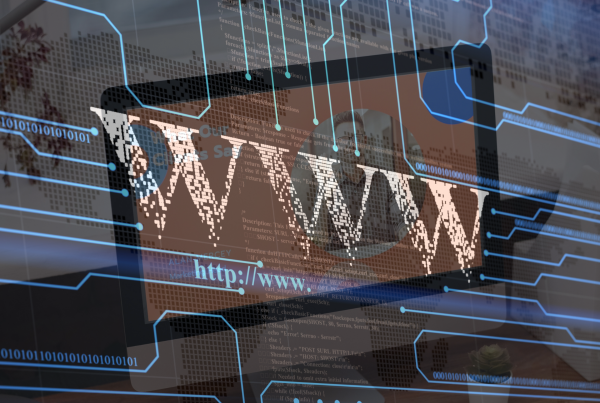Updated: 16 October 2023 • 8 minutes Read
Most people know that a domain, URL, or address is a string of characters used to access a website. However, what are the differences in terms of the exact meaning of each role in detail and the information you can get from it?
In this guide, as you learn more about domains, URLs, and addresses, you can extract more information from those strings and learn more about the medium and its administrator.
What is the difference between address, URL, and domain?
Many people know that addresses, URLs, and domains are strings of characters used to access web pages, but only a few people understand their exact definitions or differences.
The differences between addresses, URLs, and domains are as follows;
- AddressIn a broader sense, an internet address is any unique identifier used to locate resources on the internet, which can encompass both domains and URLs.Internet addresses serve as the means for computers and devices to locate and communicate with each other across the web.Addresses can encompass domains, URLs, IP addresses (e.g., “192.168.1.1”), email addresses, and other unique identifiers. Each type of address conveys specific information about how to reach or interact with a particular resource or entity on the internet.
- URL (Uniform Resource Locator)A URL is a specific web address that can locate a particular resource on the internet. It includes both the protocol (e.g., “http://” or “https://”) and the domain, along with additional path and query components.URLs are more detailed than domains and pinpoint the exact location of a resource, such as a webpage, file, or directory, on a web server.It can convey various details, including the protocol (HTTP or HTTPS), subdomains (e.g., “blog.example.com”), specific page or file names (“example.com/about-us.html”), and query parameters (“example.com/search?query=term”). Allowing users and web browsers to navigate to precise locations within a website.
- DomainA domain refers to a hierarchical label used to identify a location on the internet. It typically consists of a name, such as “example.com,” associated with an IP (Internet Protocol) address.Domains serve as user-friendly identifiers for websites, making it easier for people to access web content without remembering numeric IP addresses.You can often discern the organisation or entity associated with a website from a domain. For instance, “.com” often denotes a commercial entity, “.edu” stands for educational institutions, and “.gov” signifies government websites.
 Five elements that make up a URL
Five elements that make up a URL
URLs are made up of a combination of parts that have various roles. Knowing the meaning of each character string written in a URL is essential for understanding networks.
- Protocol nameThe string at the beginning of a URL, before the “://,” is called the protocol, and it specifies the standard or style of the network communication to be used when accessing the resource. Each protocol has its own rules and conventions. Here are a few commonly used protocols:
- http: Hypertext Transfer Protocol, used for regular web pages.
- https: Secure Hypertext Transfer Protocol, encrypting data for secure communication.
- ftp: File Transfer Protocol, used for transferring files.
- Host nameThe hostname is a crucial part of a URL that identifies the specific computer or server hosting a particular resource. To classify functions when deploying multiple services under the same domain.For example, the character string “www” (World Wide Web) often indicates a server on the Internet.The server operator can specify any character string, and the “subdomain” of the server function corresponds to this hostname setting.
- Domain nameA domain constitutes the fundamental core of a URL, bearing paramount significance as a character string that not only functions as a web address but also serves as the digital identity of a website’s homepage or email address.Initially, the location information of a server on a network is described by an IP address (e.g. 192.168.0.1). Still, since a series of numbers is complicated for humans to remember, a method called “name resolution” that converts each other into a familiar string of characters is implemented, domain name.
- Directory nameA part of a web address (URL) after the main website’s name is called the path. It shows the order of folders and files on the web server. This path helps web browsers, and servers find a particular item on the server.Each slash (“/”) in the path means moving into a subfolder on the server. When users type a URL, the browser uses this path to locate and get the requested thing. For example, in the URL “https://www.example.com/blog/post1,” “/blog/post1” is the path leading to a specific blog post on the server.
- File nameThe string at the end of the URL specifies the file on the server that the URL ultimately points to.
If it is an HTML format file, it will be “.html”; if it is an image format file, it will be “.jpg”.
Data obtainable from the domain within the URL.
Among the character strings that make up a URL, a variety of information can be read, especially from the domain. For example, you can find out a site operator’s affiliation, history, and identity to some extent by checking the domain.
- Domain Registrant Affiliation:The top-level domain (TLD) at the end of a domain can offer insights into the registrant’s affiliation. For example, “.ph” is a company registered in Philippines, indicating that the parent company is domestic.
- Domain Registrant’s Budget and History:“.com” is a highly desirable TLD for businesses. Securing a short and meaningful “.com” domain can be challenging, suggesting that sites with such domains are either older sites that acquired them early or well-funded ventures capable of making substantial bids at domain auctions. Other sought-after TLDs like “.ph” and “.net” also indicate investment in domains.
- Domain Registrant Identity:The Whois database contains public information about domain registrants. This information typically includes the registrant’s name, address, email, and contact details. Examining the Whois data can provide a clue to the identity of the domain owner.However, some domain registrars offer privacy protection services that obscure the registrant’s personal information by substituting it with business details or proxy contact information. This service allows domain owners to maintain anonymity.In conclusion, domains, URLs, and addresses are the same. However, once you become familiar with these mechanisms, you can use them to find out the structure of a site from the URL or the identity of the site operator from the domain, which will be helpful when researching other sites.In particular, domains are a profound world related to site branding and SEO measures, so it may be a good idea for site operators to deepen their understanding.
Topics: Domain
Don’t forget to share this post!