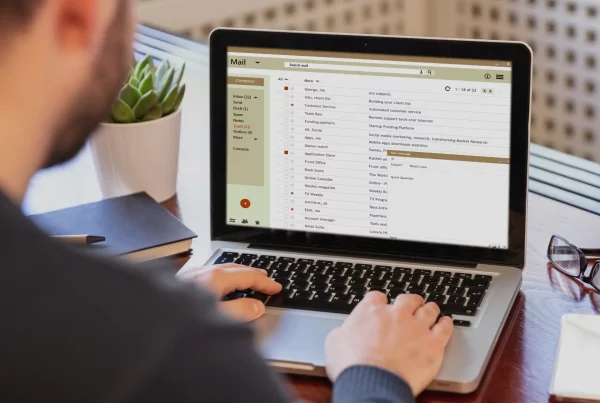Updated: 04 June 2025 • 8 minutes Read
Knowing how to write a professional email is a core skill in today’s fast-paced digital work environment. Whether you’re sending an email to a hiring manager, a client, or a colleague, the quality of your message directly impacts your professional communication and credibility. A thoughtfully composed email helps you build trust, increase engagement, and drive results.
In this guide, we’ll walk you through the key elements of a professional email, offer real examples of professional emails, and share expert tips to elevate every message you send — from a job application email to a request for information.
Why Writing a Professional Email Matters
Email remains one of the most widely used forms of communication in business. Yet, not all email messages are created equal.
A well-structured and polite email:
- Leaves a strong first impression
- Clarifies intent and next steps
- Enhances team collaboration
- Makes your work email easier to respond to
- Supports effective customer service
Failing to follow proper email format or etiquette can result in missed opportunities, confusion, or even a damaged reputation.
Essential Elements of a Professional Email
Here are the fundamental parts of any professional email that ensure clarity and effectiveness.
Clear, Specific Subject Line
Your subject line is the first thing recipients see. It should briefly summarize the email’s purpose and prompt them to open it.
Examples:
- “Interview Follow-Up – Sales Manager Role”
- “Request for Information: Pricing for Cloud Services”
- “Meeting Recap and Next Steps – May 30th”
Avoid vague lines like “Hello” or “Quick question,” which can easily be ignored or misunderstood.
Use a Professional Email Address
Your email address should reflect professionalism. If you’re using a free email provider, ensure your address includes your name (e.g., john.doe@gmail.com), not nicknames. For businesses, it’s ideal to create a business email using a custom domain (e.g., jane@yourcompany.com).
Tools like Titan Email allow users to set up a secure, branded business email address that boosts credibility and improves deliverability.
Formal Greeting
Use a professional salutation like:
- “Dear [Full Name],”
- “Hello [First Name],”
- “Hi [Job Title],”
Avoid overly casual greetings such as “Hey” or addressing someone without their name unless it’s a group email or bulk message.
Introduction and Purpose
Start with a brief introduction if you’re writing someone for the first time:
“My name is Alex Smith, a digital marketing specialist at NexaTech. I’m reaching out to explore potential collaboration opportunities.”
Clearly state the reason for your message upfront.
Concise, Organized Body
Write in short paragraphs and use bullet points if necessary. Cover one topic per email to avoid confusion. Keep your tone neutral and polite, and always align the language with your audience’s expectations.
Clear Call to Action
Indicate what you need from the recipient:
- “Please confirm your availability by Friday.”
- “Kindly review the attached proposal.”
- “Let me know if you need additional information.”
Professional Closing
End with a formal sign-off and your contact information:
- “Best regards,”
- “Sincerely,”
- “Thank you,”
Include your full name, phone number, job title, and company signature if relevant.

Real Examples of Professional Emails
Let’s look at practical examples of professional emails across various scenarios.
Example 1: Job Application Email
Subject Line: |
Application for Digital Marketing Specialist – John Doe |
Email:
|
Dear Hiring Manager,
I am writing to express interest in the Digital Marketing Specialist role at WebWorks. With five years of experience in campaign strategy and analytics, I am confident in my ability to drive results for your team.
Attached are my cover letter and resume for your review. I would appreciate the opportunity to speak with you further about how I can contribute to WebWorks. Thank you for your time and consideration.
Sincerely, |
Example 2: Request for Information
Subject Line: |
Request for Updated Pricing Sheet – Q3 2025 |
Email:
|
Hello Michelle,
I hope this message finds you well. We are currently reviewing vendor options and would appreciate it if you could share your updated pricing sheet and service catalog. If available, please also include additional information regarding your support packages.
Thank you in advance.
Kind regards, |
Example 3: Group Email with Summary
Subject Line: |
Summary of Marketing Strategy Meeting – May 28 |
Email:
|
Hello Team,
Thank you all for attending yesterday’s meeting. Below is a summary of key points and next steps: · Launch new campaign by June 10 · Finalize blog calendar by end of week · Review updated performance dashboard
Please feel free to reach out with questions or clarifications.
Best, |
Pro Tips to Improve Every Work Email
Writing professional emails becomes easier with practice. These expert strategies can further enhance your messaging.
Proofread Before You Hit Send
Even a small typo or missing attachment can affect your credibility. Use tools like Grammarly or simply read your message out loud before you hit send.
Avoid Overuse of Reply All
Be mindful when responding to a group email. If your response doesn’t benefit the entire list, reply only to the sender.
Personalize When Possible
Address the recipient by name, reference past conversations, and tailor your tone to suit the context. Personalization helps build trust and foster engagement.
Keep Subject Lines Relevant
Every email should have a clear and action-oriented subject line. This is particularly important in cold emailing or sales outreach, where engagement hinges on first impressions.
Maintain a Professional Set of Email Tools
Use reliable platforms like Titan Email or Gmail to manage your email list, organize contacts, and automate follow-ups. These tools also help ensure security, spam protection, and branding consistency.
Common Mistakes to Avoid
- Using a personal email for business
Always use a professional email address for work-related communication.
- Sending vague messages
Be clear and specific. Ambiguity can lead to delays or misunderstandings.
- Forgetting attachments
Always double-check before you hit send, especially if your email references attached files.
- Being too informal
Avoid emojis, slang, or abbreviations unless the tone and audience call for it.
- Skipping proofreading
Typos can make even the most professional message seem rushed or careless.
Conclusion: Mastering the Art of Email Communication
Learning how to write a professional email is about more than grammar and etiquette — it’s about intention, structure, and tone. Whether you’re submitting a job application email, making a request for information, or following up after a meeting, the right approach can set you apart.
By applying the tips, examples, and tools shared in this guide, you’ll ensure every work email you send is clear, respectful, and effective. Over time, these skills will contribute to your broader success in professional communication and relationship-building.
Topics: Email
Don’t forget to share this post!