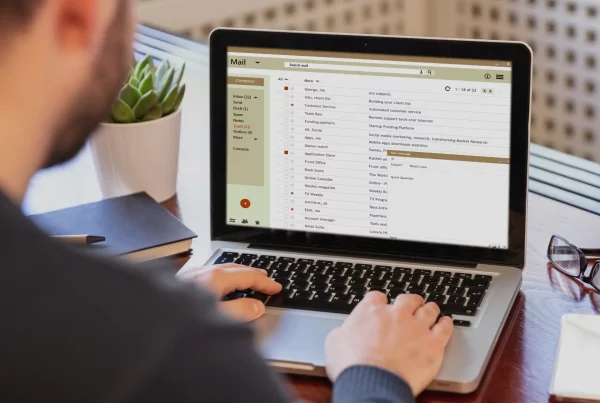Updated: 29 May 2025 • 8 minutes Read
In today’s fast-paced digital world, your email address says more about your brand than you might think. Whether you’re a solo entrepreneur or managing a team, having a professional email address is a vital step toward building credibility, trust, and brand recognition.
In this article, we’ll cover how to choose a professional email address, why it matters, and how you can easily set one up using platforms like Titan Email or Gmail for business. Plus, we’ll share tips for keeping your email secure, organized, and consistent with your branding.
What is a Professional Email Address?
Before diving into setup, let’s answer a key question: what is a professional email address?
A professional email address uses your business domain name (e.g., john@yourbusiness.com) instead of a free email address from providers like Gmail or Yahoo (e.g., john123@gmail.com). It reflects your brand and gives customers confidence that they’re communicating with a legitimate business.
Still using a free email service? Now’s the perfect time to make the switch.
Why Having a Professional Email Address Matters
For small businesses, freelancers, and startups, a professional email address isn’t just a nice-to-have—it’s a must. Here’s why:
- Build trust: Branded emails give your business more authority.
- Professional appearance: Helps you stand out in crowded inboxes.
- Improved deliverability: Custom email addresses are less likely to be flagged as spam.
- Easy brand recall: A consistent domain reinforces your company name.
With all the email services available today, creating a professional email is easier than ever.

Step-by-Step: How to Choose a Professional Email Address
Here’s a step-by-step guide to help you create a business email that makes a lasting impression:
- Register a Business Domain Name
To create a custom email address, you’ll first need to register a business domain name (like yourcompany.com). Many hosting providers offer domain registration bundled with email services, making it simple to get started.
Top-level domains (.com, .net, .co) are most common, but you can choose one that best fits your industry (like .studio or .agency).
- Choose the Right Email Platform
Selecting the best email platform depends on your business size, needs, and budget. Two popular email providers for business include:
- Titan Email: Tailored for businesses, Titan offers intuitive tools like a built-in calendar, professional email signature templates, and read receipts. It’s often bundled with domain providers and is ideal for startups and freelancers who want a clean, professional experience.
Titan Email is often bundled with domain registration and hosting packages. Here are some well-known providers that offer Titan Email:
- Z.com (View Plans)
- Name.com (View Plans)
- NameSilo (View Plans)
- Crazy Domains (View Plans)
These partners make it simple to set up your custom email address as soon as you register your business domain name, streamlining the entire onboarding process.
- Gmail for Business (Google Workspace): Combines the familiar Gmail interface with powerful tools for business communications, such as Docs, Sheets, and Drive. Gmail also provides strong spam filtering, factor authentication, and excellent compatibility across mobile devices.
You can get Gmail for Business through:
- Z.com (View Plans)
- Exabytes (View Plans)
- Name.com (View Plans)
These resellers often provide localized customer support, promotional bundles, and value-added services tailored to small businesses and growing teams.
Both platforms support important emails, storage space management, and advanced security features.
- Pick a Professional and Consistent Format
Now that you have your domain, it’s time to decide on your actual email address format. Keep it simple, clear, and brand-consistent:
- firstname@yourcompany.com
- firstname.lastname@yourcompany.com
- info@yourcompany.com (for general inquiries)
- support@yourcompany.com (for customer service)
- billing@yourcompany.com (for payment issues)
Avoid personal or casual formats like coolguy2024@yourcompany.com. These can damage your professional image.
This structure helps separate personal and professional communications while keeping your contact information easy to remember.
- Consider Aliases and Role-Based Addresses
Aliases allow you to forward multiple email addresses to a single inbox. For example, contact@yourcompany.com can redirect to jane@yourcompany.com. Role-based emails (like careers@yourcompany.com) help organize inquiries and give a larger, more structured appearance—even for solo entrepreneurs.
Best Practices for Business Email
Once your address is live, don’t stop there. Make your business email work harder with these tips:
Use a Professional Email Signature
A professional email signature adds credibility and branding to every message. Include:
- Your full name and title
- Business name and logo
- Phone number (if applicable)
- Website URL
- Social media links
Both Titan Email and Gmail for business allow you to create and save polished email signatures.
Enable Security Features
Your email contains sensitive personal information and business data. Protect it with:
- Two-factor authentication
- Strong, unique passwords
- Spam filtering
- Encrypted storage and communication
Gmail and Titan both support industry-standard protections to safeguard your important emails and private conversations.
Sync Across Mobile Devices
Today’s professionals work on the go. Make sure your email is accessible on all your mobile devices using official apps or IMAP/POP settings.
Frequently Asked Questions
Q1: Can I use a Gmail account for my business?
A: While a standard Gmail account is free, we recommend using Gmail for business (Google Workspace) to get a custom email address that matches your domain, along with access to advanced tools and business features.
Q2: Is Titan Email better than Gmail?
A: Both are great options, depending on your needs. Titan Email is simple and streamlined, perfect for small businesses and professionals. Gmail (via Google Workspace) offers a robust suite of productivity tools ideal for larger teams or those already in the Google ecosystem.
Q3: What’s the difference between a personal and professional email?
A: A personal email typically uses a free provider and is used for private communication. A professional email is tied to your business domain and used for client interaction, sales, and official communication.
Final Thoughts
Learning how to choose a professional email address is one of the most overlooked yet essential steps in establishing your business identity. A clean, consistent, and domain-based email builds trust, enhances branding, and ensures smoother business communications.
Whether you’re using Titan Email for simplicity or Gmail for business for advanced collaboration tools, the key is to match your email with your domain, maintain professional formatting, and keep security top of mind.
Take the time to set up your business email address right—it’s one of the most important digital assets you’ll create.
Topics: Email
Don’t forget to share this post!